🙌 Project Planning Techniques
There are many project planning techniques. These include: PERT, WBS, RACI, MoSCoW and CPA.
There are many project planning techniques. These include: PERT, WBS, RACI, MoSCoW and CPA.
PERT#
Program Evaluation Review Technique (PERT)
This is a project management planning tool used to calculate the amount of time it will take to realistically finish a project.
The PERT estimate (E) is based on a formula that includes:
- Optimistic time estimate (O)
- Most likely time estimate (M)
- Pessimistic time estimate (P)
The basic equation is: E = (O + 4M + P) / 6
Optimistic time estimate (O)#
When plugging this value into the equation, choose the best case scenario. Think, if every person in the project finished their part perfectly and there were no need for extra parts and no hold ups anywhere in the process, how long would it take? (as an estimate)
Example
You're a contractor building a new, four bedroom home, past experience shows a 120 day completion time when everything goes fine. That is your Optimistic Time estimate
Most likely time estimate (M)#
This would be your average completion time for a project.
Not everything goes according to plan on the project, but this is not your worst-case scenaro either.
This would be, for the most part, everyone completes their part of the project on time, even if there was the occasional slow down.
Example
You're a contractor for a four bedroom house, you find that whe things generally go as planned, you average at a 180 day completion. That is your Most Likely Time Estimate
This means for example, you missed a day or two because of the rain here and there and a sick day got in the way or a material substitution was occasionally needed, or something needed to be remeasured and cut. But for the most part, things went as planned.
Pessimistic time estimate (P)#
Sometimes things do not go as planned on a project. The PERT formula takes that into account too.
This is your Worst case scenario.
Example
You're a contractor, building a four bedroom home. This home took 365 days to complete instead of four to six months.
The reasons for this could be:
- The customer ran into problems with the bank, lack of funds, and suppliers were out of materials
- THere were utility hand-ups and weather kept you off site for six months
Using the PERT formula#
If we continue with the example of a contractor working on a four bedroom home:
- The optimistic time estimate was 120 days
- The most likely time estimate was 180 days
- The pessimistic time estimate was 365 days
In this case, the equation to figure out the PERT would look like:
E = (120 + 4 × 180 + 365) / 6
Done correctly, this equation gives you the estimate of 200.83 days to finish.
WBS#
Work Breakdown Structure
This is a visual, hierarchical and deliverable orientated deconstruction of a project.
It allows project managers to break down their project scope and visualise all the tasks required to complete their projects.
All the steps of project work are outlined in the work breakdown structure chart, which makes an essential project planning tool.
The final project deliverable, as well as the tasks and work packages associated with it rest on top of the WBS diagram.
Example#
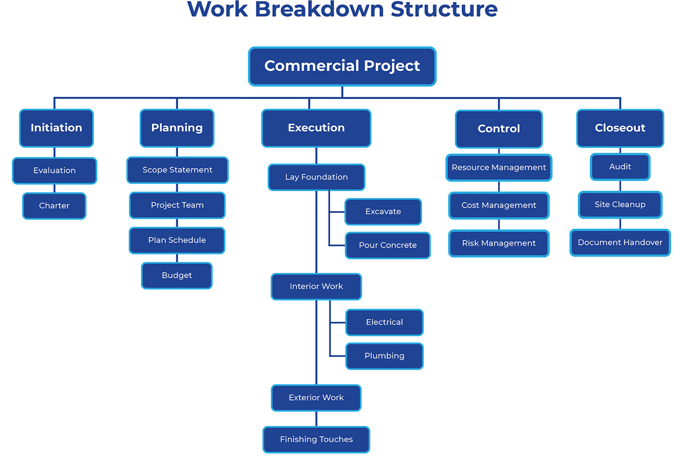
Explained
- At the top of the work breakdown structure is your final deliverable (the construction project)
- Immediately beneath that is the next WBS level, which are the main project phases required to complete the project.
- The third and lowest level shows work packages. Most WBS charts have 3 levels, but you can add more depending on the complexity of your projects.
Project phases
- Initiation
- Planning
- Execution
- Control
- Closeout
Execution, control and closeout also act as control accounts and branch off the main deliverable at the top.
- Once decided, they are then broken down into a series of deliverables. For example, the initiation phase includes site evaluation work and creating the project charter.
RACI#
RACI is an acronym derived from the four key responsibilities most typically used:
1. Responsible
2. Accountable
3. Consulted
4. Informed
It's used for clarifying and defining roles and responsibilities in projects
Responsible (R)#
- The person directly incharge of the work. This should only be one person.
- Responsible per task, so you know who to go to with questions or updates.
If a task has more than one responsible person, you can loose clarity and cause confusion.
Accountable (A)#
The accountable person is responsible for overseeing overall task completion, though they may not be acctually doing the work. There should only ever be one accountable person.
Consulted#
This will be the person who should review and sign off the work before it's delivered. There may be multiple consulted roles for each task, project milestone, or deliverable.
Informed#
This is the person or group of people who are informaed about the process of completion of work. They probably are not involed in aby other aspect of the deliverable.
Example#
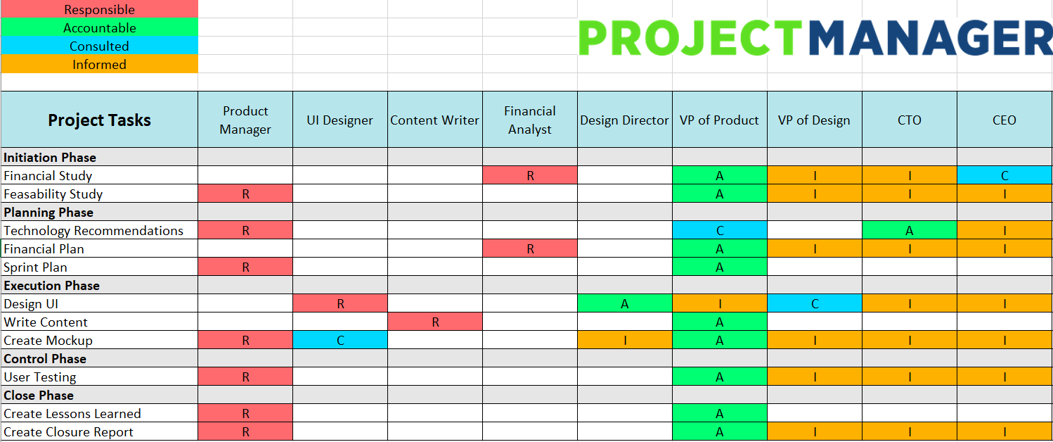
MoSCoW#
Must-have
Should-have
Could-have
Would-have
These each show a category of prioritisation.
It's based on the agile method of project management, which aims to strictly establish factors like the cost of a product, quality, and requirments as early as possible.
Must-have#
- These project features are the easiest to determine.
- These are the minimum requirments of your project; they're non-negotiobale.
Example
If you were designing a car for example, these would be the tires, engine and fuel.
Should-have#
- These are not essential, but they'll add add value.
- These are more focused on fufilling the cstomer' wishes and expectations, rather than meeting their basic needs.
Example
If you were designing a car, a Should-have would be the air conditioning
Could-have#
- These are the comfort items, the bonuses of your product. You may notice that this area is where the most shifting happens during the project
- To determine if a feature is a could-have or a should-have, consider how it will impact the value of your product to customers.
Example
If you were designing a car, these would be a parking camera
Won't-have#
- This category is likely to fill up with ideas as you get further along in the project development cycle.
- This is where you put the features you would like to include in your product, but for some reason can't. - This could be because of budget, time, resources etc.
Why is it important#
MoSCoWis important as it helps you create a timeline for your project by determining what needs to be completed first. Everyone knows what the most important features are.- The
MoSCoWapproach is excellent for setting project expectations, both for the team and the stakeholders as well as a clear idea of what each feature is going to cost. - Implementing
MoSCoWinto your workflow helps keep the vision for the project on track. When brainstorming with colleagues, stoking your creativity, and trying to push the boundaries
MoSCoW provides everyone with a clear checklist of what they need to accomplish. as opposed to a vague and multi-faceted vision
CPA#
Critical Path Analysis
A widely-used project management tool that uses network analysis to help project managers to handle complex and time-sensitive operations.
Finding the critical path is very important for project managers because it allows them to:
- Accurately estimate the total project duration
- Identify task dependencies, resource constraints and project risks
- Prioritise tasks and create realistic project schedules
- This is used to work out the total duration of a project
Why is it important?#
- Projects made up of tasks that have to adhere to a schedule in order to meet a timeline.
- Helps the project to stay on track and map what will happen when.
Concepts#
EST - Earliest Start Time - This is the earliest time that a task can be started in your project.
LST - Latest start time - This is the very last minute in which you can start a task before it threatens to delay your project schedule
EFT - Earliest finish time - The earliest an activity can be completed, based on its duration and its earliest start time
LFT - Latest finish time - The latest an activity can be completed, based on its duration and its latest start time
Float - Also known as Slack. Float is a term that describes how long you can delay a task before it impacts its task sequence ad the project schedule
Example#
A good example can be found: Here